- Print
- DarkLight
Article summary
Did you find this summary helpful?
Thank you for your feedback!
From your eventact home page, click Users from the sidebar menu.
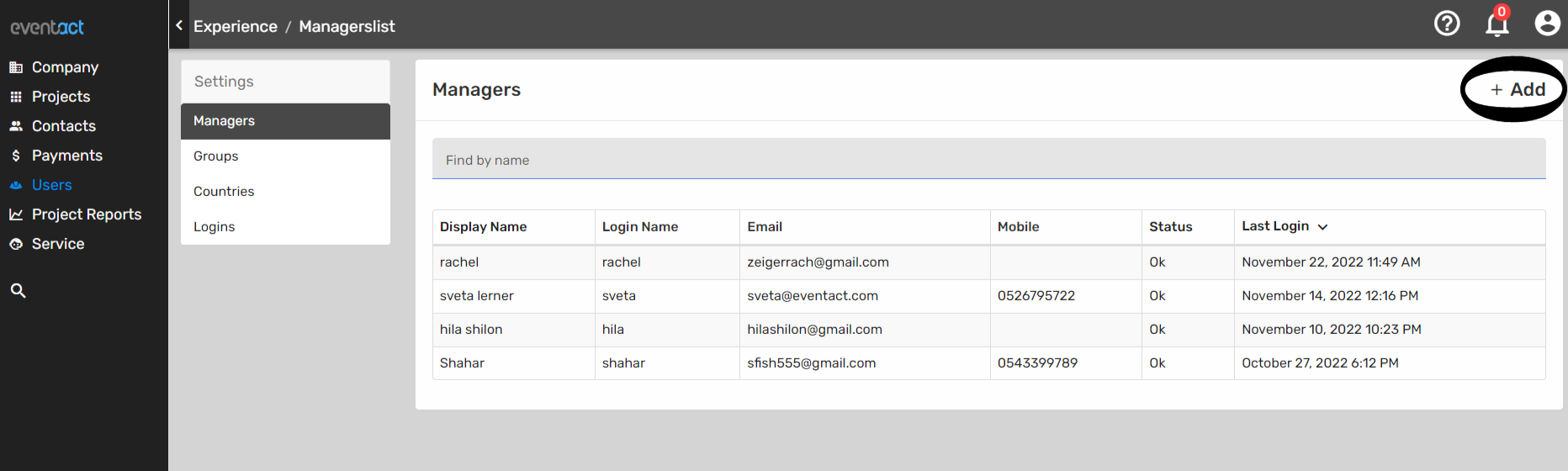
To add a new manager, click +Add.
You will then be asked to fill out your new user's information.
Click Save.
To remove an existing manager, click on the user display name.
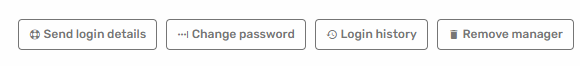
Click Remove manager.
Was this article helpful?

