- Print
- DarkLight
Go to registration, click price list, and then promotion codes in the top right.
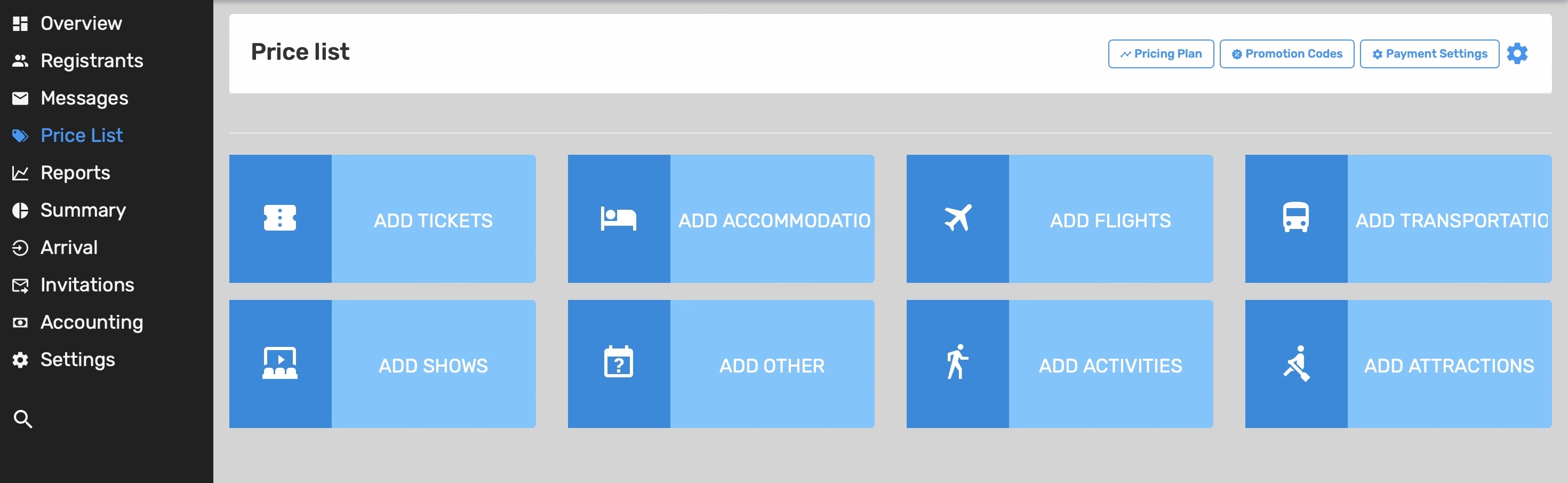
You should see this page.
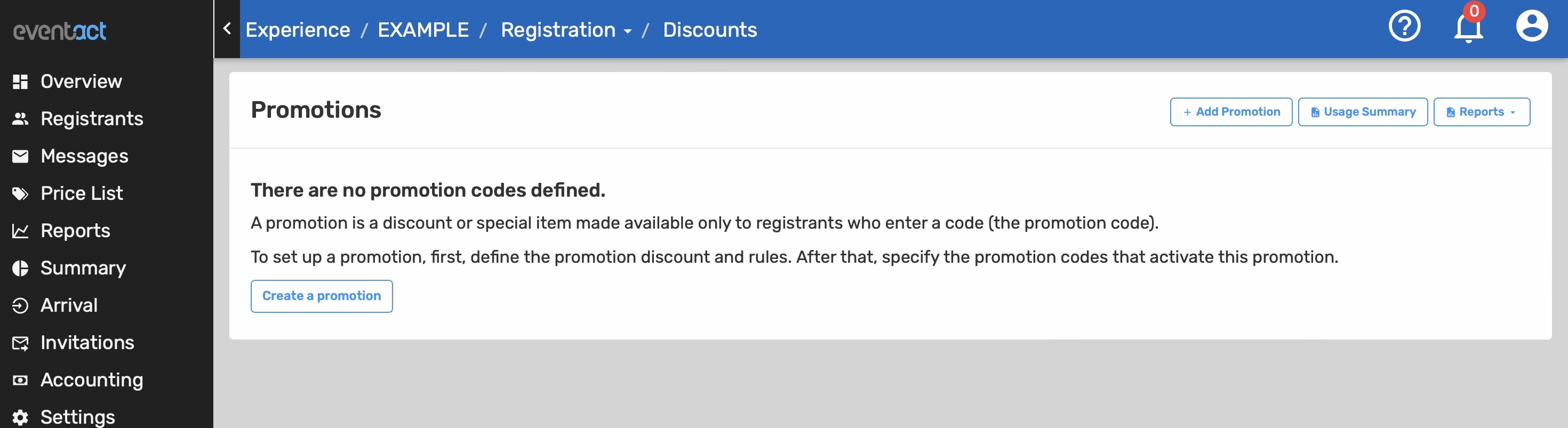
Click Create Promotion.
 The Promotion code will be what the registrants will enter for the promo.
The Promotion code will be what the registrants will enter for the promo.
You can add multiple codes by using (.) in between the codes.
The Discount type choices:
Fixed Discount- General discount fixed.
Set a new price- for certain participants, speakers, or exhibitors.
Buy X get Y- If the participant purchases X they will get Y for free.
X percent off 2nd item- X percent off when they purchase a second item.
Buy X to get Y percent off- Y percent off if the participant buys X.
When you are finished filling out your promotion code settings you will be given the option to add a promo code field to your registration form.
Select the items you want to put a promotion on in +add items.

